From Fundaneed, here are some tips to keep in mind when using our social networks.
- Keep your account in private mode, so they can only follow you if you allow them to do so.
- Do not accept friend requests from strangers. If you have friends in common, ask about the person who wants to follow you on your social network.
- Do not post very personal information, such as your address, mobile phone number, timetable, school/institute where you study, etc.
- Do not post photos or videos that are intimate. A good way to decide if it is intimate is to think about whether you would mind your family members seeing it. Be careful about what you post on the internet because all uploaded files are stored forever on the internet.
- If you receive offensive messages, don’t reply, report the account and block it.
- On Instagram, in the “comments” section, there are several very useful functions to avoid receiving obscene and insulting comments:
- Check the “hide offensive comments” option (automatic filter).
- Check the option to “enable keyword filters” (manual filter) and add the offensive words you have received in the past so that they do not appear in your photos again. In addition, this option also allows you to check “use default keywords” to hide comments from your posts that include words that are commonly reported as offensive.
- Check your privacy settings, where you can decide that private information is only visible to you, and also decide who can see your profile information.


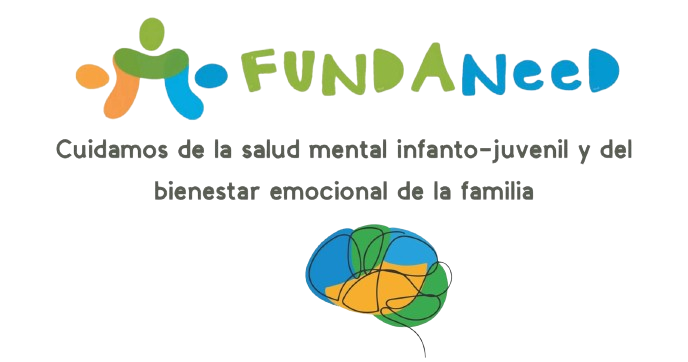
Comments are closed.